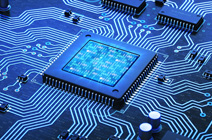Zoom ADR: Best Practices for Virtually Every Virtual ADR Event
As the post-COVID-19 “new normal” comes into focus, it is unlikely that civil jury trials will happen in many jurisdictions until at least the spring of 2021. For family law matters, cases involving children or domestic violence will typically take precedence over those that do not. Even in cases involving children, the delays may be significant depending on the backlog of cases that exist from COVID-19 shutdowns.
As a result, civil litigants and those going through a divorce, face a further delay of potentially six to eight months (if not more) before their matters are heard. In fact, there have been instances in which trial dates are being set a full year from now. In most cases that is simply untenable. Families trying to navigate the COVID-19 world need set expectations. This is particularly so with parents needing to supervise remote learning that continues in many school districts and is a positive test away for in-person school districts. Businesses and other civil litigants need a degree of certainty while forecasting the future amid the many unknowns the pandemic brings. Unfortunately, expectations and certainty are not synonymous with continued litigation.
Thankfully, technology allows us the flexibility to practice law and move cases forward even in the age of social distancing. Zoom and similar programs provide a platform that enables mediations and arbitrations/references to go forward whether the litigants, their counsel, witnesses, and the mediator/arbitrator(s)/referee(s) are across the street or around the globe. Indeed, one often-ignored benefit is that remote Alternative Dispute Resolution (ADR) can save the time and money frequently devoted to travel for attorneys, parties, adjusters, experts, ADR professionals and others attending the ADR.
Through virtual breakout rooms and other technological features, the parties to a mediation can have an initial session for opening statements and/or discussing ground rules. Following the initial session, the mediator can create separate “rooms” where counsel and clients meet privately. The mediator can move in and out of these breakout rooms as he or she would conference rooms in an in-person mediation. For an arbitration or reference, the breakout rooms may not be utilized as frequently, but their availability should not be discounted: they will allow counsel and client to communicate confidentially and they can be used if the attorneys need to address an issue with the arbitrator/referee. For example, the attorneys may want to address evidentiary issues, logistics and scheduling with or without the parties present. Similarly, a Daubert challenge (or its state law equivalent) may need to be addressed with only the attorneys and parties present. In short, the breakout room in an arbitration/reference can be used for any occasion where the attorneys would normally address an issue with a judge in chambers.
Unsurprisingly, the last few months have seen a plethora of articles about the advantages and disadvantages of Zoom and similar platforms for various proceedings related to litigation. Inevitably, many articles have focused on a “Top 10” list for preparing for remote mediations, arbitrations, references, depositions, and other proceedings. Each “Top 10” list has important elements for successfully navigating a remote appearance:
- Confirm with everyone that remote ADR is acceptable
- Discuss the parameters for the remote ADR in advance
- Confirm how participants will appear and participate remotely with opposing counsel and the ADR professional
- Hold a pre-session with the mediator or arbitrator(s)/referee(s)
- Download the program for the remote ADR in advance and become knowledgeable as to how it works
- If your client is not going to be with you in person, have your client download the program and get acclimated to it in advance
- Practice using the platform with and without your client, making sure your client’s and your camera and audio work
- Learn how to upload documents
- Have your IT department make sure everything is compatible
- Log on in location with minimal noise
- Test your Wi-Fi to be sure it is strong enough to stay connected for the entire mediation;
- Give the remote ADR your full attention – it is easier to get distracted when you are at home or in your office staring at your computer
- Avoid using a cellphone for the appearance if at all possible (and, if you must use a cellphone, make sure it is fully charged and in a stationary position for the entire proceeding)
- Observe proper decorum:
- Make sure your camera lens has no smudges or fingerprints
- Put your cell phone and anything else that may interrupt the session on silent
- If using a “virtual background” make sure your computer is compatible so you do not disappear into the background
- Mute when you are not talking (it prevents an embarrassing “hot mic” incident and prevents ambient noises like fans, dog barks, car horns, and other sounds that the mic will pick up)
- Check your lighting, background, and camera angles
- Avoid using the chat function, as it may create issues with ex parte communications and/or inadvertently sending a message to the entire room rather than a client or co-counsel
- Discuss the parameters for executing an agreement (DocuSign, another program, on camera with the signature recorded by the remote platform) if one is reached before the mediation, so that there is no confusion at the mediation
Make no mistake, these factors are important and necessary for a successful ADR session, but few, if any articles, have addressed the need for patience, empathy, and possibly a bit of humor. As we move from in-person ADR to remote ADR, there will inevitably be bumps in the road; one can follow each of the above-factors (and others), but still encounter difficulties. A jet mechanic for a major airline used to tell pilots who encountered in-flight difficulties that “it worked on the ground.” So too will your remote session run without a hiccup when nobody is watching. The Zoom dry run with your client might work perfectly, as will your opposing counsel’s dry run with his or her client. Nevertheless, when the mediation “goes live,” an audio or video issue may arise, someone might encounter difficultly logging in, or a participant might find that the quiet spot in the house is not so quiet as the pandemic brings changes to childcare or work schedules overnight. This is the time to have some patience and empathy in what is already a stressful time for many. If you are having the issue, stay calm, and work through ways to resolve it. If another participant is encountering a problem, stay patient, put yourself in the shoes of the person having the issue, and do not let the mediation, arbitration or reference go off the rails due to a temporary inconvenience. We have all become frustrated in an ADR session, but more often than not, it is over the substance or progress of the negotiation, not the process. The same should hold true here, focus on the substance and keep your client’s best interests in mind. Technological issues are inevitable as we enter this new era. Do not let those issues get in the way of a successful mediation or arbitration. Stay patient and understanding of the situation and keep the process on track.
To schedule a mediation, please contact Jonathan M. Dunitz.
To schedule a mediation, arbitration or reference, please contact Karen Frink Wolf.