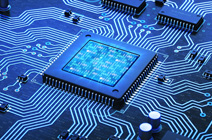Our goal at Verrill is to be accessible and welcoming to all. If you have any trouble accessing any element of this site, including understanding the services offered, need assistance in finding us, or have any special accommodation needs, please contact us directly at (855) 307-0700 (Monday through Friday, 8:30 am to 5:00 pm ET).
We are continuously working to improve the accessibility of our content for our visitors. Below we have outlined some information from the Social Security Administration (SSA) that might assist you in navigating our content:
- Increase your text size by holding down the Ctrl key (Command key on a Mac) and pressing the + (plus) key until you reach the desired text size.
- To magnify your screen, you might consider using one of the following screen magnifier tools: Lunar, MAGic, Apple Magnification, or ZoomText.
- Change background and text colors, specific instructions by browser are available on the SSA website.
- Make your mouse pointer more visible – detailed instructions on finding your cursor and making your mouse pointer larger can be found on the SSA website
- A number of browsers allow you to navigate our content with your keyboard, including moving from link to link and selecting buttons. If so, you will be able to use the Tab key to move forward from link to link, hold down the Shift key, and click the Tab key to move backward from link to link. The space bar will allow you to select.
Please contact us at [email protected] or (855) 307-0700 to request a transcript of any of our audio files or podcasts.